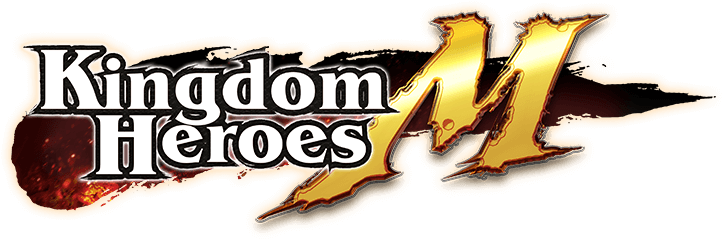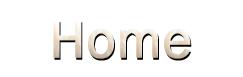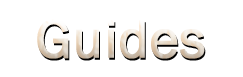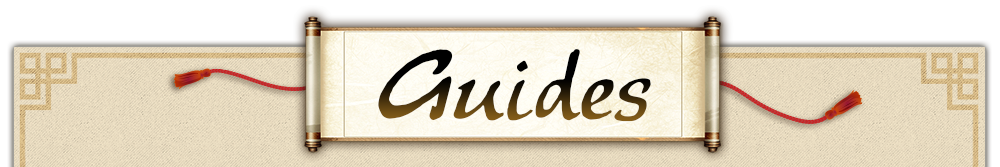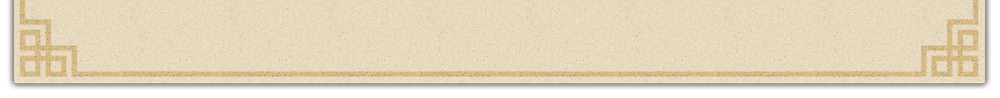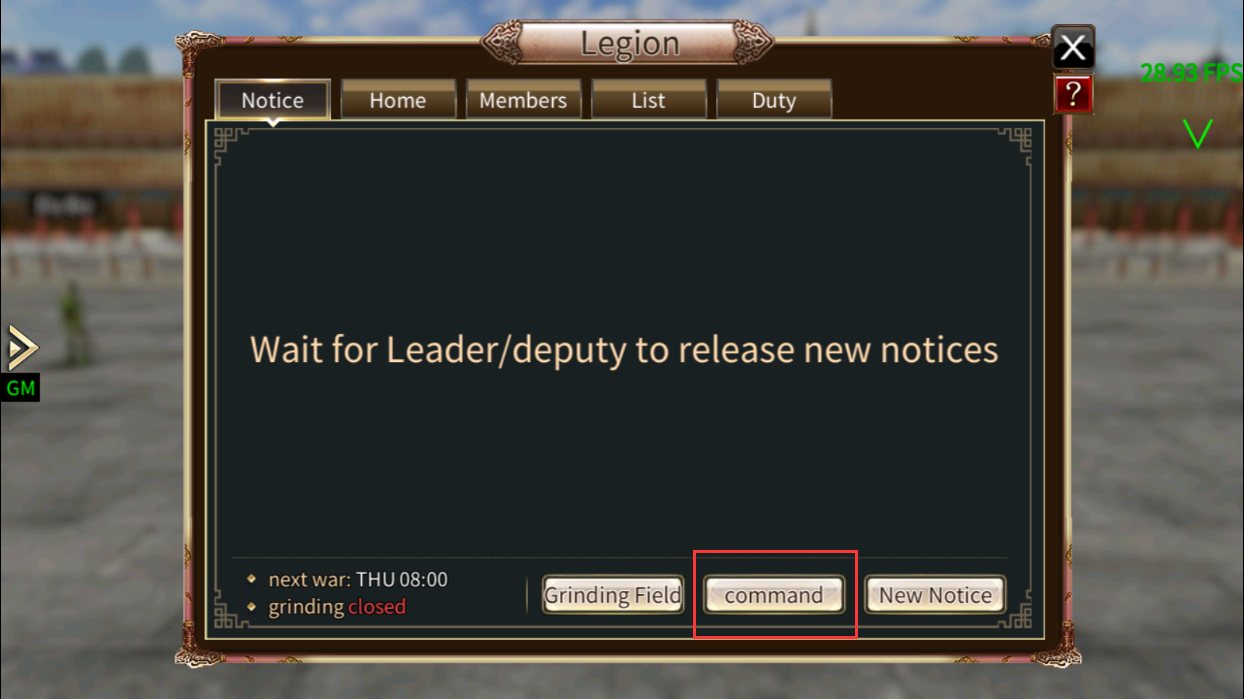

1.Issue Military order
During State Wars, the [Quest Track Queue] at the right side of the main interface will be auto-switched to [Military Order Track Queue], only the leader, deputy, and aides will see the Military Order button, so they can tap to select location and edit the Military Order before sending it out.
2.Receive Military Order
After a Military Order is issued, the whole legion will receive the message in [Military Order Track Queue], Legion Chat Room, and World Map. World map will display map with military order, when tapping the marked icon there would be a pop up with the detailed battle contents.
3.Military Order Track
Military Order Track Queue can display up to 3 orders, which is divided into red and blue. Red represents your team, and blue represents teams of other players. You can tap the Military Order Track Queue and auto-move to the designated location.
Reminder: During state wars, Besides the capitals of the Three Kingdoms, the remaining cities are all conquerable. Although the gates of the capitals are breakable, after entering the city, there will be no statue to attack! The NPCs in the city will also chase you and attack you with super high damage. Players shouldn’t try to take the enemy's capital! !