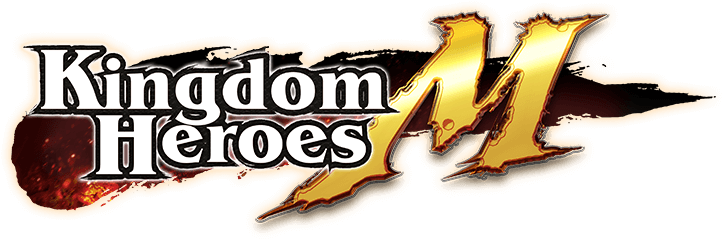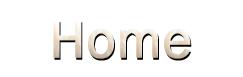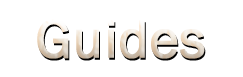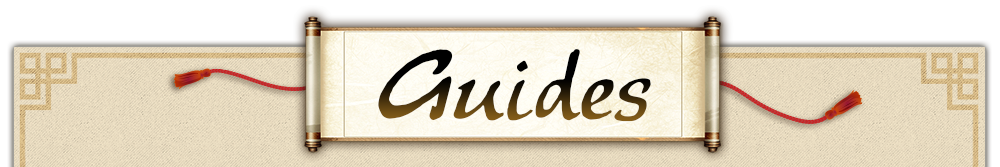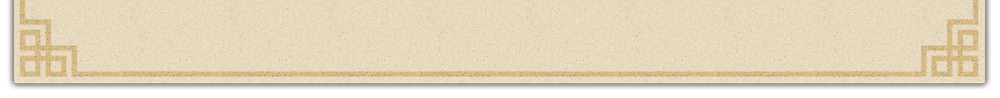Before starting business, you must first complete the store opening pre-task and obtain the trading pass, otherwise you won’t even be able to press the store function buttons.

Check the dictionary for Trading Pass introduction.

The store function has been opened on the left, but not on the right
By purchasing【Business Tokens】you can obtain the qualifications for setting up a store.

You can be purchase with silver or gold ingots. Place the goods you want to sell,the lowest price you can set to sell is 10 gold ingots

Enter name for the store sign on the top left
After placing merchandises, click on the blue box to use [Business Tokens], a window will pop out, choose again to use [Business Tokens]
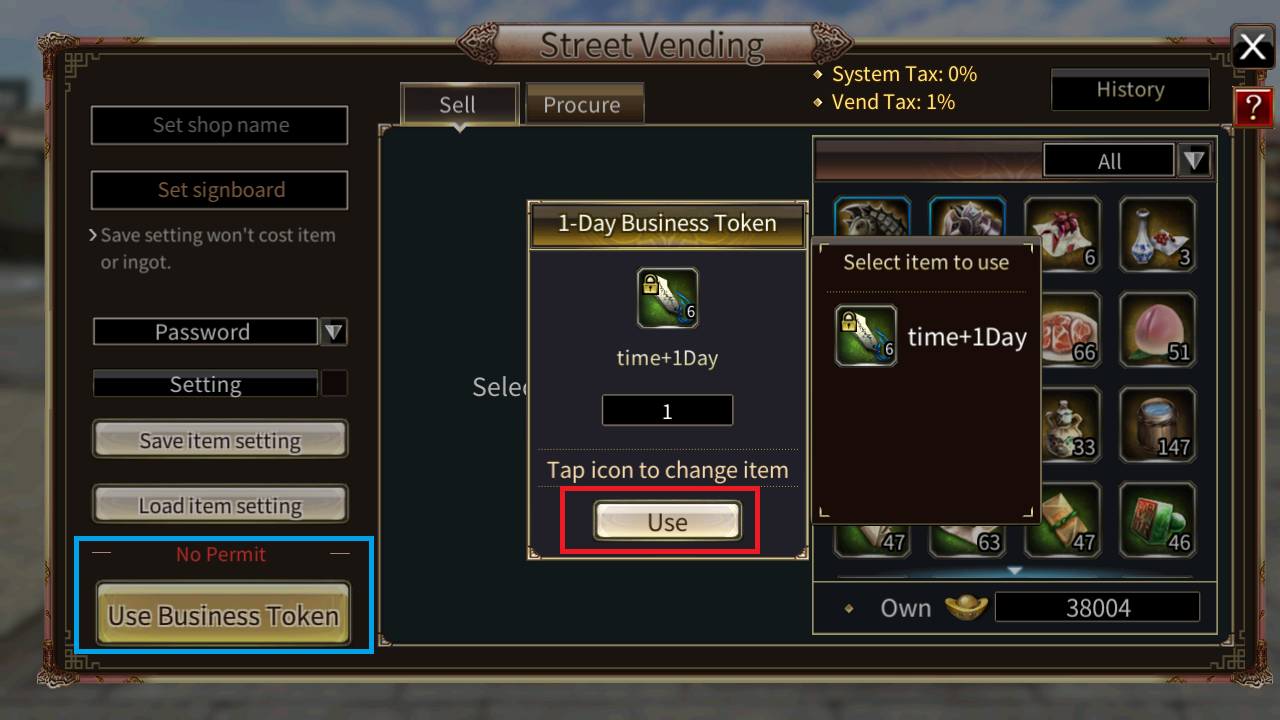
Then return to game and look at the map below, assuming that all slots are red, It means that there is no place for you to set up a store in this town. Please move to other towns to sell goods. If there is a blue slot, it means you can set up a store at that location, when clicking on the blue space your character will move to that position to set up a store.

After moving there, if the position is still empty, it means that you can set up a store, please click on the empty slot as soon as possible.

Then a window will pop up, please click to confirm that you want to set up a store here.

After you finish, you can see your booth. What should I do if I want to close the store after returning from my adventure, I also forget where I set the store?
Don’t worry! Just click the store on the menu.

There will be the location where you set the store.

Then click on the location, and a window will pop up where you can close the store.

Another window will pop up to confirm close, click confirm to close the store

Reminder: If you have a booth during the State War, it will be put away temporarily, after the State war is over, The staff of the store will reappear! (If there was no store to begin with, there will be no complications)