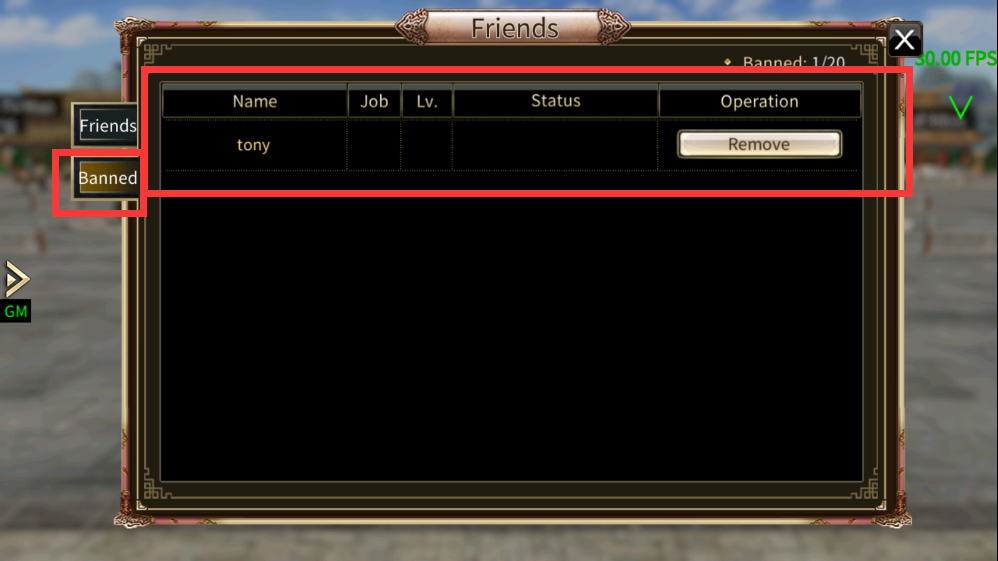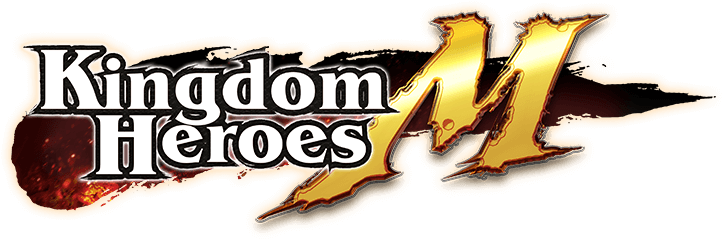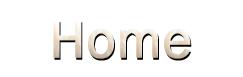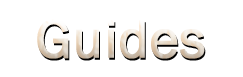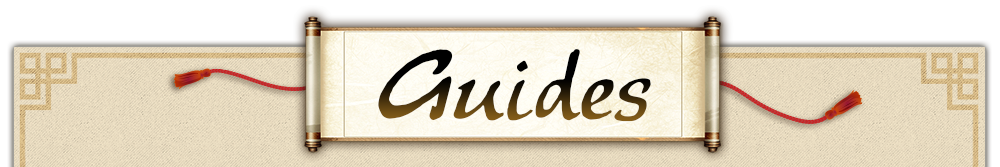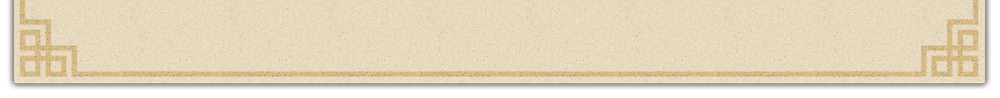Friend
You can see the level, job, online status of friends in the friend list and add friends by either tapping the button 「Add」 on the lower right corner or inputting player name.
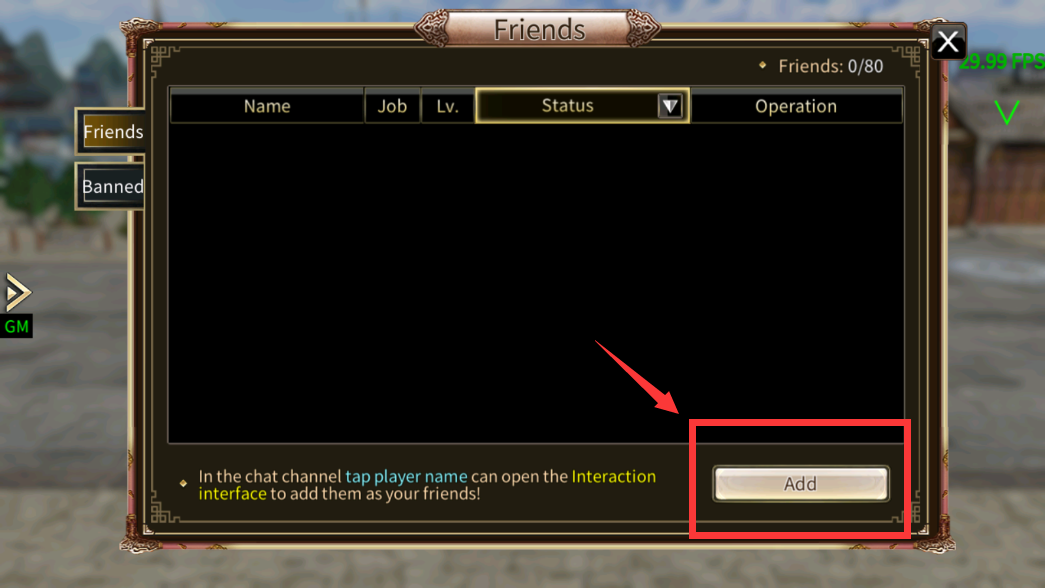

You can also tap on the player, then tap on the white triangle icon, a window will appear, which allows you to add friends from there.

Or you can tap the player name in chat channel, the add friends window will appear. The interaction on the friend interface enables players group and chat functions.

Blacklist
When a player lists another player to the blacklist, both players will be unable to see the message sent by the other player.